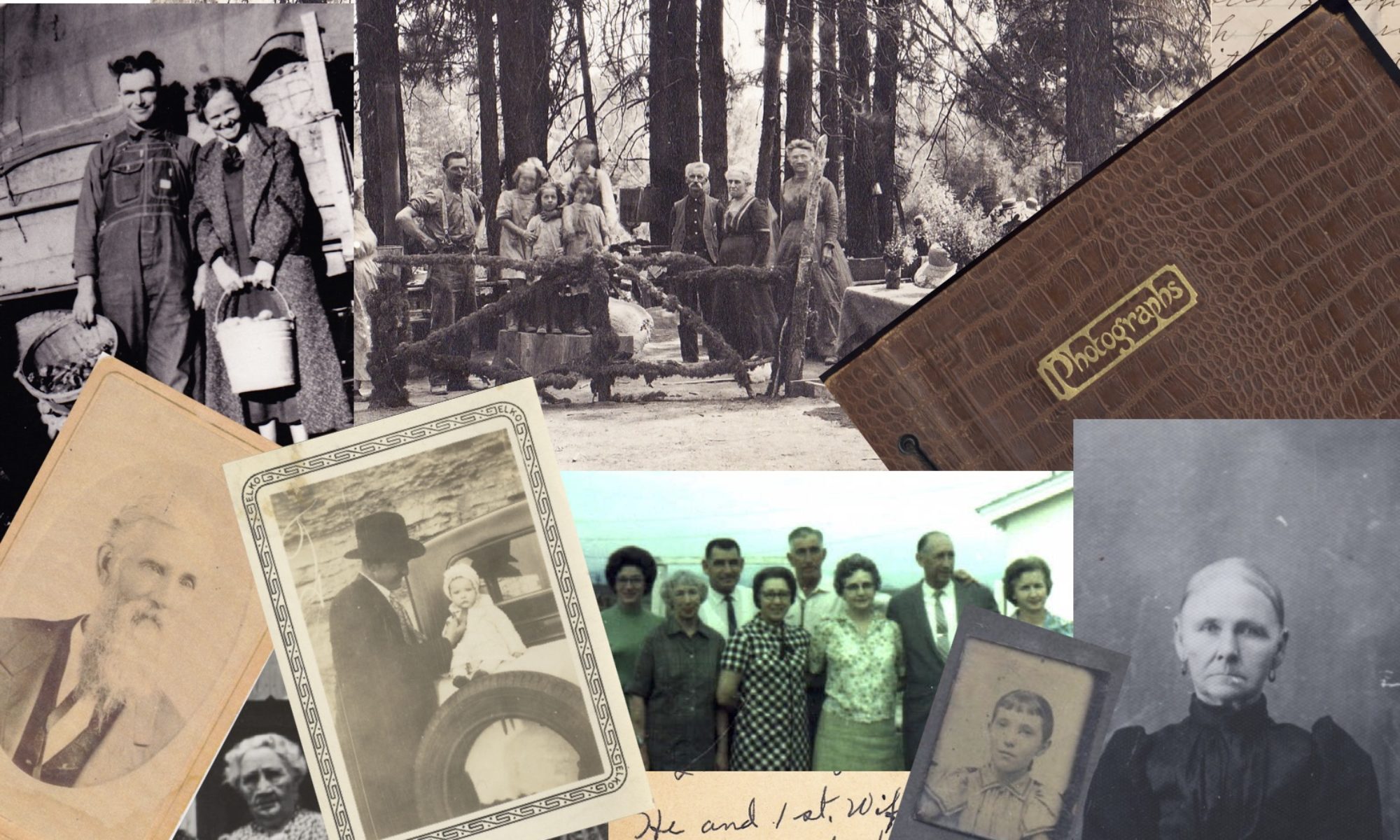Any professional genealogist will tell you that one thing that distinguishes professional-level genealogy is the consistent and disciplined use of a research log. In the past I’ve used spreadsheets and was marginally successful. I used them sporadically but persisted in hunter/gatherer mode in my non-professional days. AirTable has been a game changer for me. I like databases and I am still learning all the ways AirTable can support organization and analysis of genealogical information, but I am an enthusiast. Filtering! Sorting! Linking between tables! There are so many features to support genealogical research.
For this project, I used the AirTable base (database) developed by Nicole Dyer for Research Like a Pro. It includes both documentary and genetic genealogy tables. This project does not include any genetic genealogy but those tables may come in handy some day. I’ve been using and adapting Nicole’s bases for a couple of years. Since I am disambiguating men of the same name, I need the information in one table to look at each man over time, so I have relied on the timeline table and some extra fields to test different ways to sort the men. Filtering and sorting allows me to visualize the information in a variety of ways.
I learned almost three years ago to create citations when I first look at a document and that has been a boon. Creating source citations can slow down the writing process. I still occasionally miss documenting every negative search and find myself going back and doing that. It’s important to keep track of the search terms, locations and time ranges to avoid rework.
Writing is next and I did start writing as I was logging the information I found, because writing helps me sort out my thoughts and create a more coherent narrative. The course provides two weeks for doing the planned research, which was welcome.