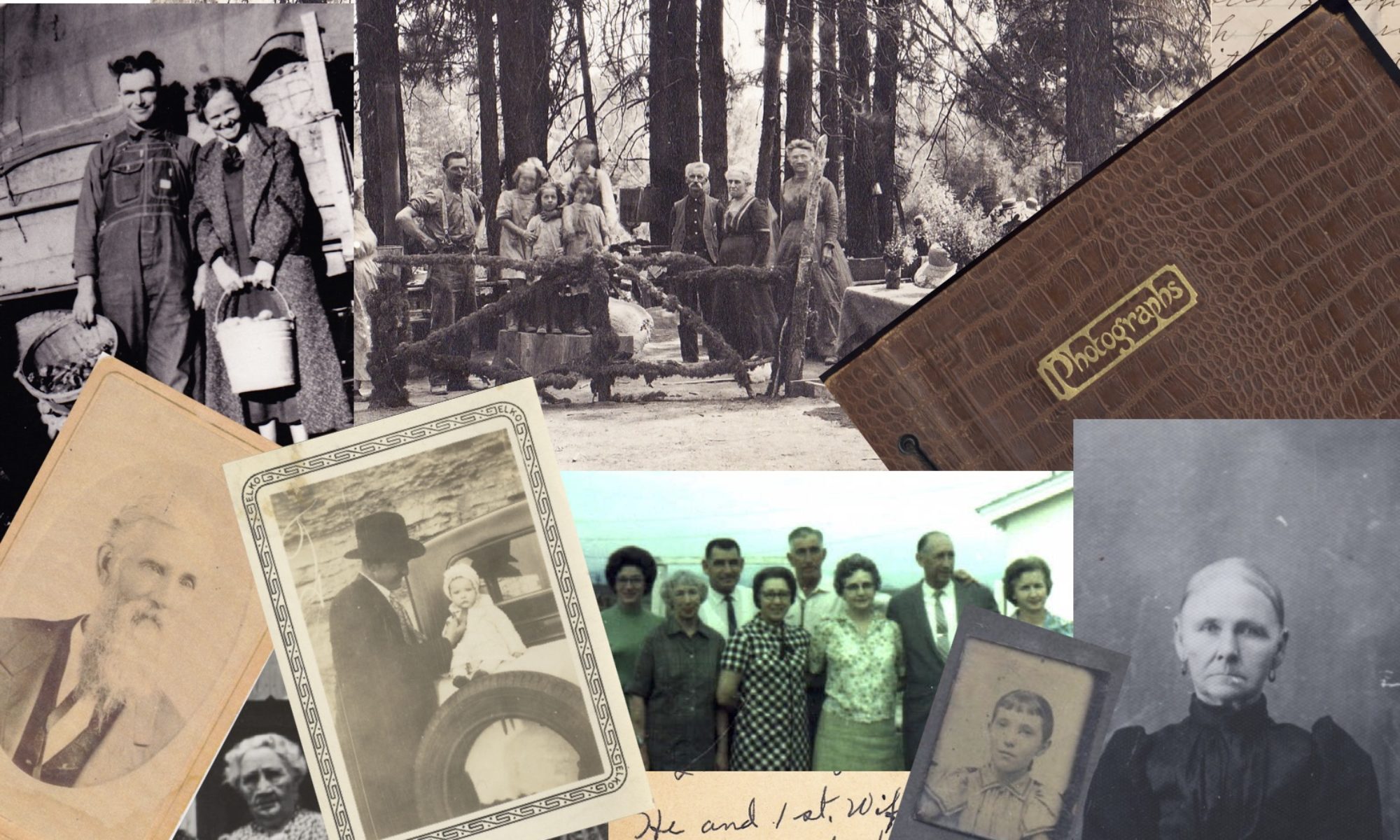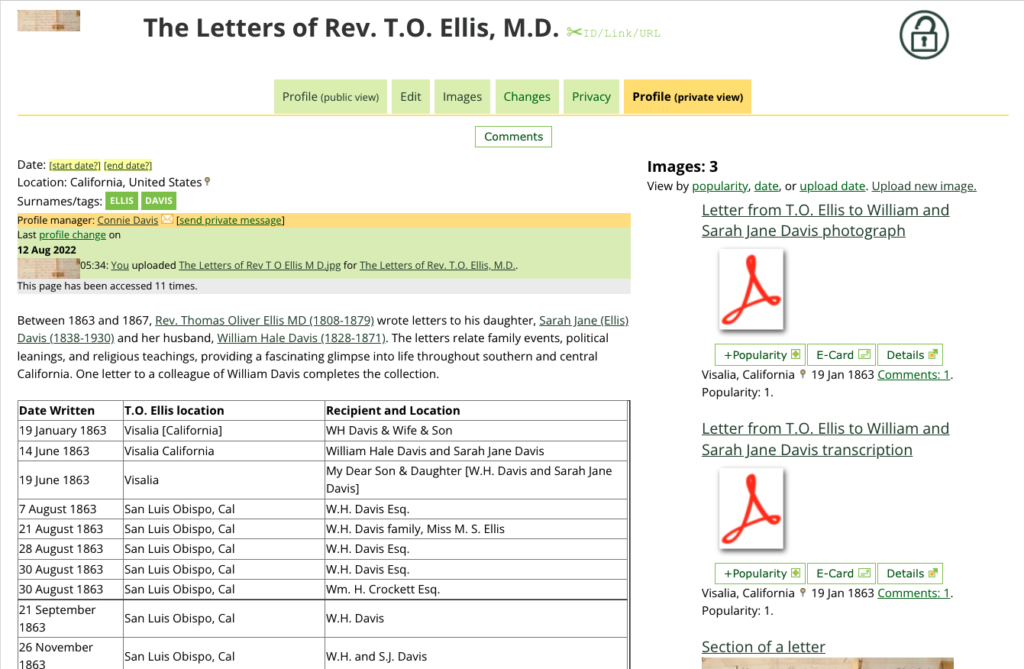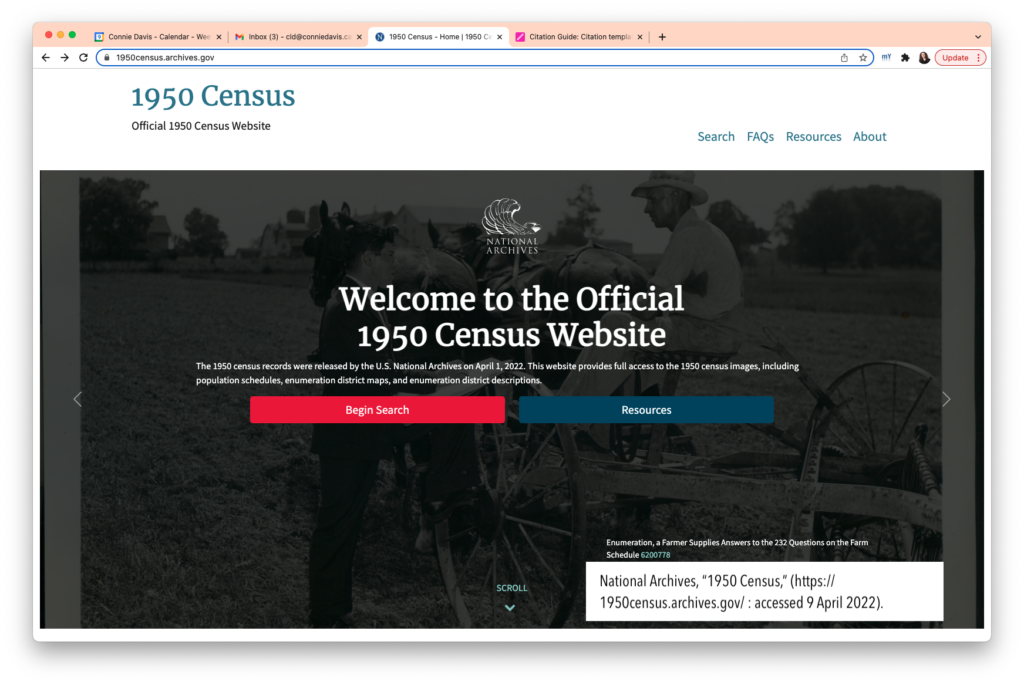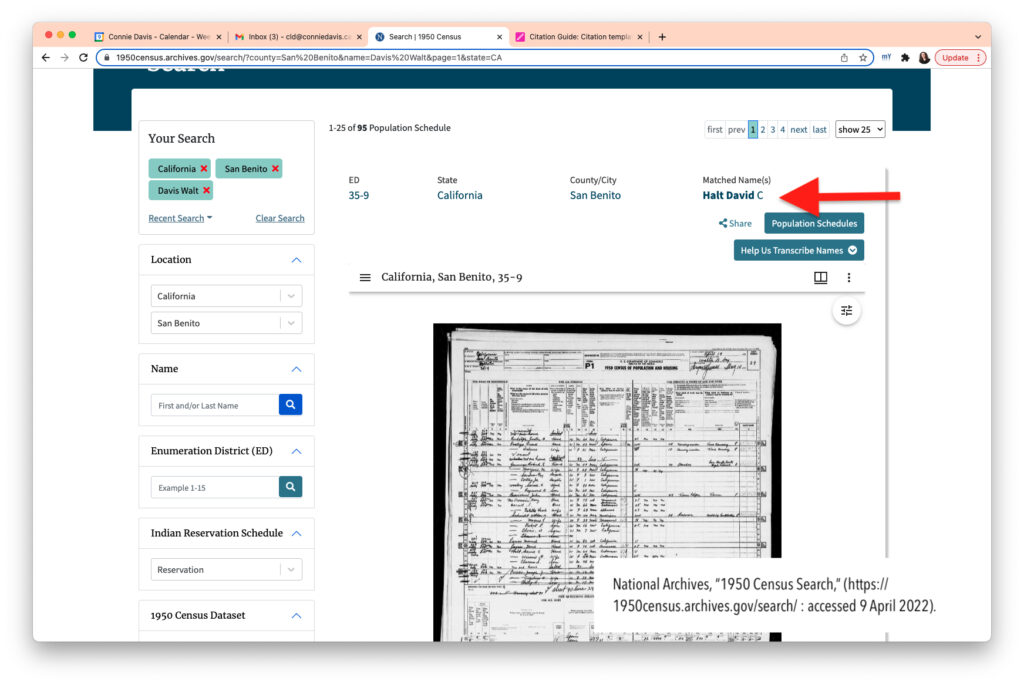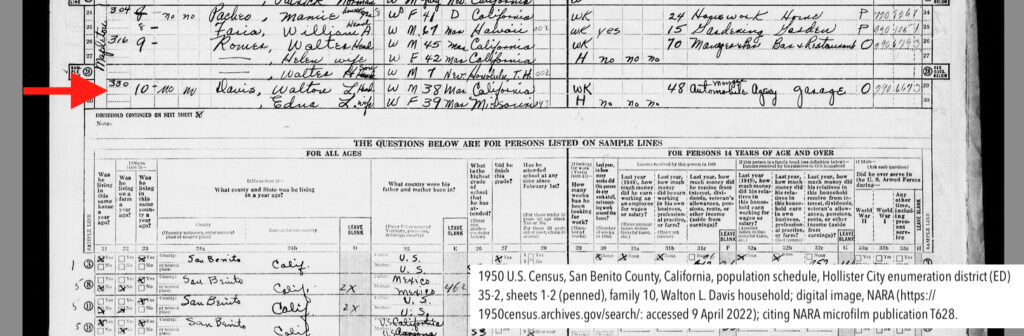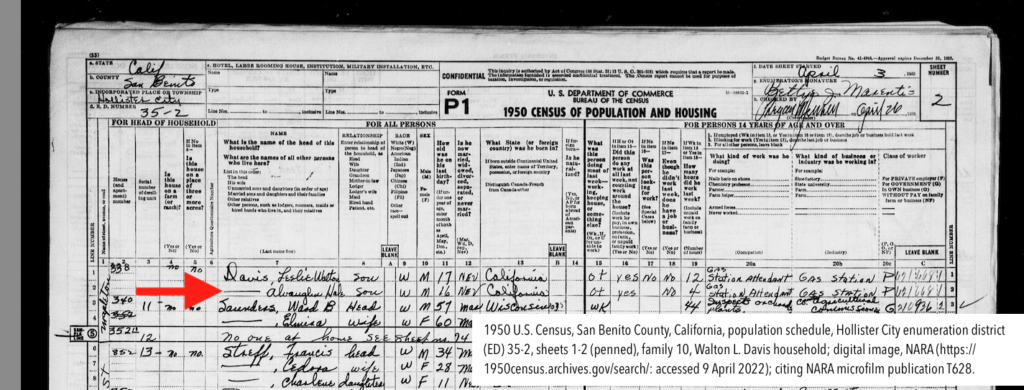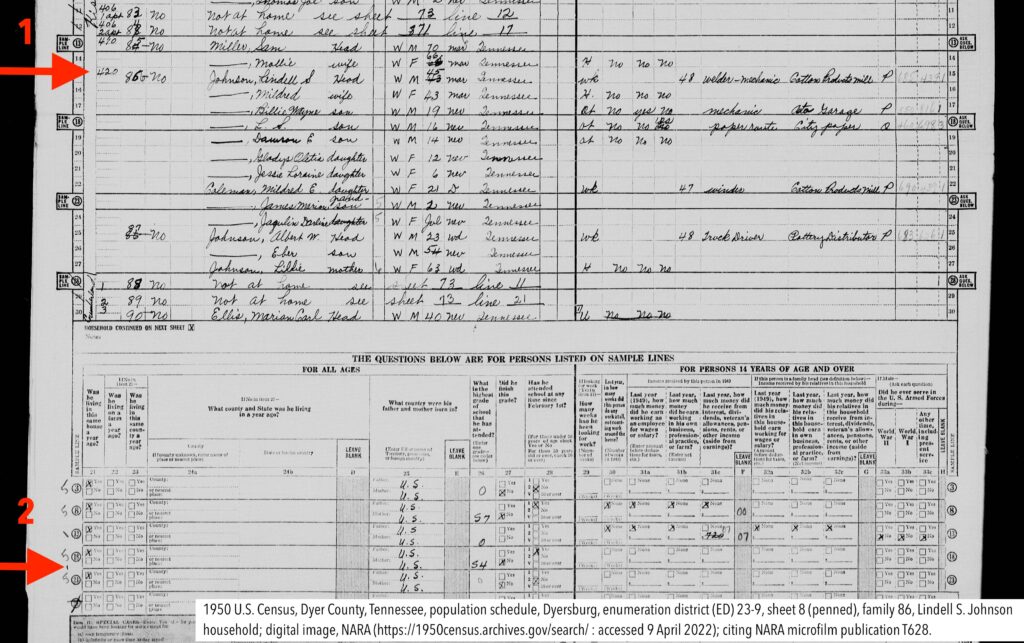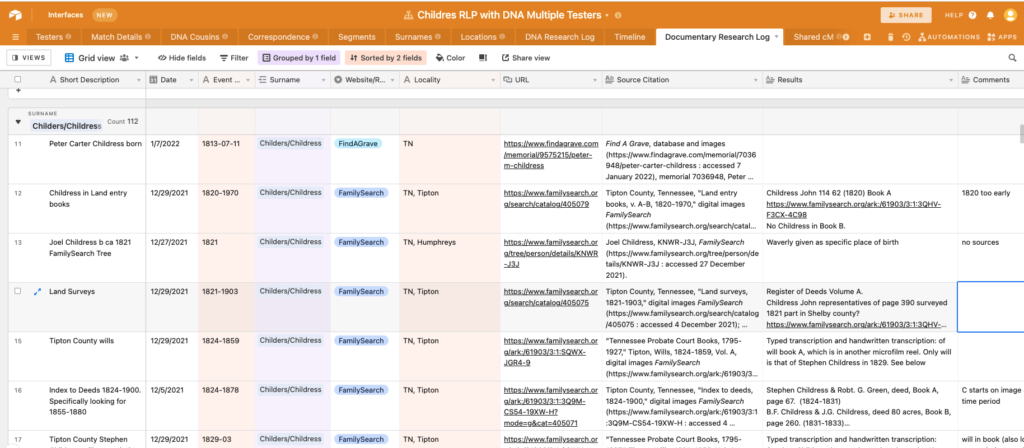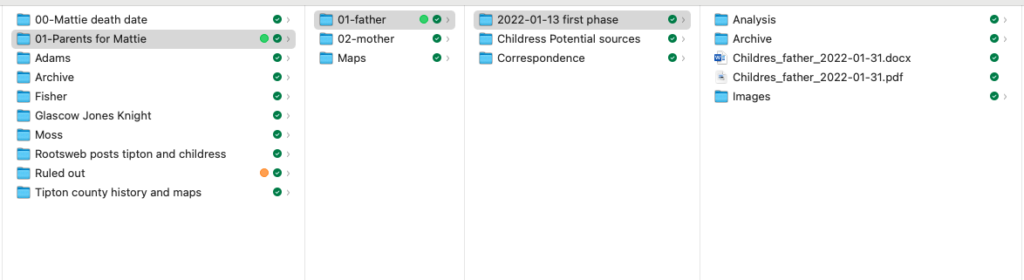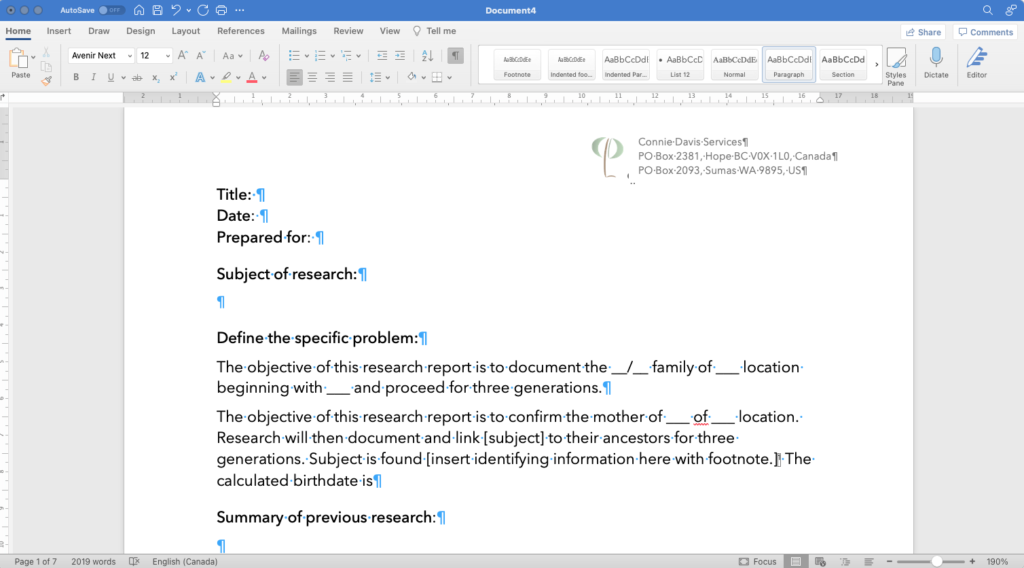This is the second entry about my experience doing a research project while I serve as a peer group leader for the Research Like a Pro Study Group hosted by Diana Elder and Nicole Dyer of Family Locket.
Updating the Research Objective
With the assistance of my peers, I revised my research objective to be:
This project seeks to uniquely identify each James Stoker in Bourbon County, Kentucky from approximately 1820 to 1880.
- James Stoker filed a bond to marry Polly Ross on 9 December 1822 in Bourbon County.
- Jas. Stoker, age 79, lived in the household of his son-in-law, Silas. Cleaver, in 1880 in Millersburg, Bourbon County.
- James H. Stoker, presumed age 40-50, lived in Bourbon County in 1830.
The task this week was two-fold: create a timeline of known facts and to cite them properly.
Timeline
Creating a timeline involves taking everything already known about the research topic and arranging it in order. This provides an opportunity to see new patterns and identify gaps in the research. I am using Airtable to organize my research.
I entered the documents I had about the various James Stokers into the timeline tab in Airtable. My timeline has the following fields (columns): Event, Stoker as named in record, Stoker sorting tests (more on this later), Date (text field YYYY-MM-DD with as much information as is known), Place (Single-select field type written State, County, Town using 2 letter state abbreviations), Type (of event, another single-select field with choices like birth, census, death), URL (to the source document), Source citation (yes, the entire citation. This is the master location for the citation), Details (an abstract of the information in the source), FANS (link to the FAN Club table), Notes (thoughts about the source).\
I included all the known events for my ancestor James Stoker since I had eight census records for him (two are state censuses). I have a birth state, birth date calculated from his cemetery marker, marriage date and place, death and cemetery information.
Since this is a project to distinguish different people of the same/similar name, I am testing using two columns for name, one as it appears in the record, and the second column to try different ways to sort the James Stokers. Place and time will guide the sorting.
Citations
Complete source citations form the foundation for genealogical analysis. Fortunately, I formed good habits citing my sources starting in 1998 when I was enrolled in the certificate program in Family History and Genealogy at the University of Washington. Citations weren’t as exacting then as they are now. Citation is also required in my other field, health care, and I worked in research for several years and co-authored scientific publications. Transitioning to the professional genealogist role meant switching to humanities-style citations and meeting genealogical standards. I frequently refer to the Chicago Manual of Style to manage the mechanics of humanities writing and citations. I refer to Elizabeth Shown Mill’s comprehensive book, Evidence Explained, and Thomas Jones’ Mastering Genealogical Documentation as needed.
Using a template for genealogical citations made it easier for me to meet the genealogical standards. I have an Airtable Citation Guide accessible from my bookmarks bar. It is based on the Research Like a Pro templates. The fields in my base are Name (type of source, like Birth Certificate Original, FindAGrave, Pension File), Category (birth, cemetery, military, for example), template (see example below), Citation Example (a completed citation of that type), Short Form (when citing the source multiple times.) I tend to put more in citations than others (like complete dates instead of just years and complete stable URLs) because I can always shorten the citation if needed.
Here is an example of a template for FindAGrave:
Find A Grave, database and images ([Stable URL] : accessed [DD Month YYYY]), memorial [NNNNN], [Name As Appears], ([BBBB-DDDD]), gravestone photographed by [Contributor], citing [Name of Cemetery, Town, County, State].
And the 1921 Canadian Census at Library and Archives Canada:
1921 Census, [Province], [name] District [#], Enumeration Sub-district [#], page [#], dwelling [#], household [#], [Name as Written]; database with images Library and Archives Canada ([stable URL] : accessed [DD Month YYYY]); citing LAC microfilm [#].
Creating the timeline and the source citations supports the next part of the research process, analyzing the evidence.