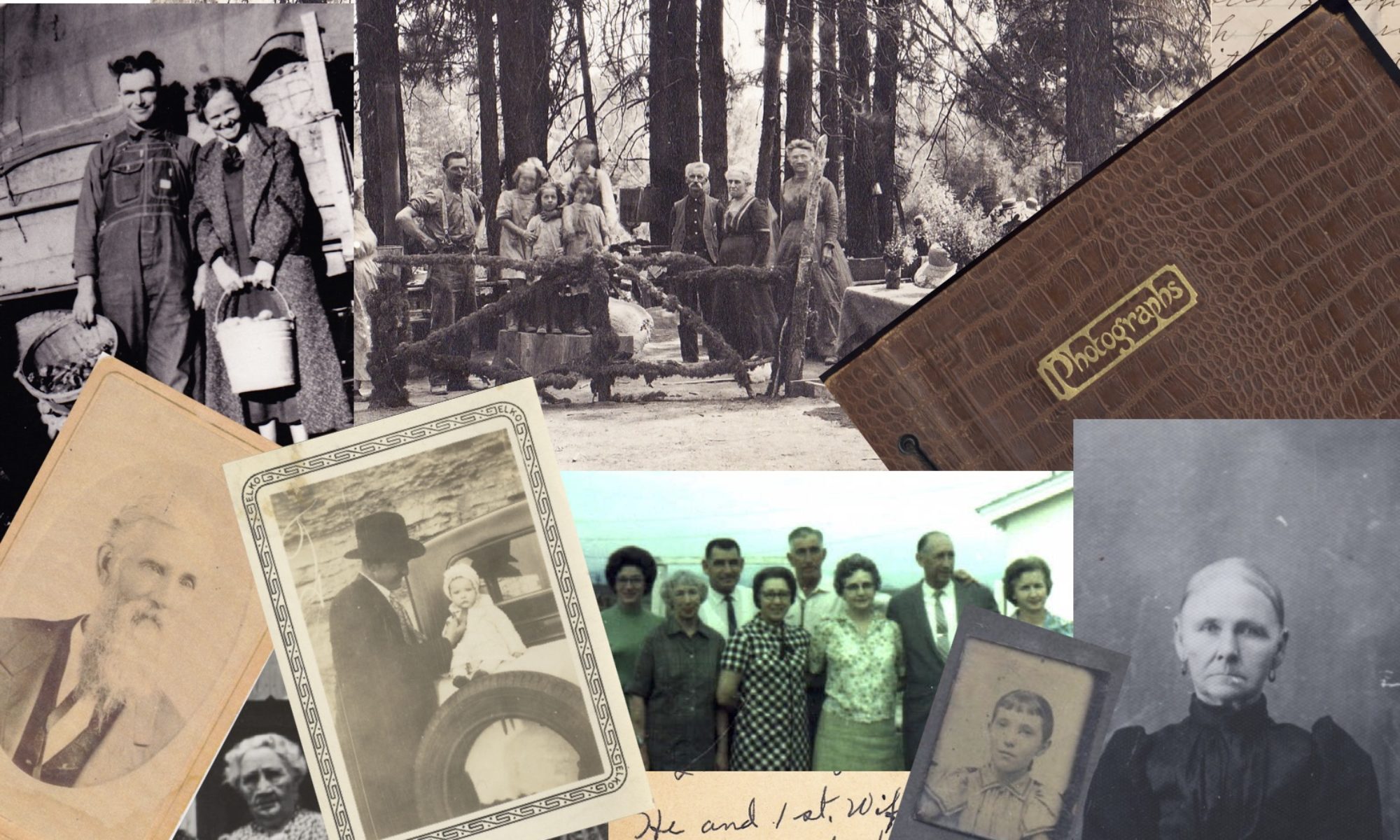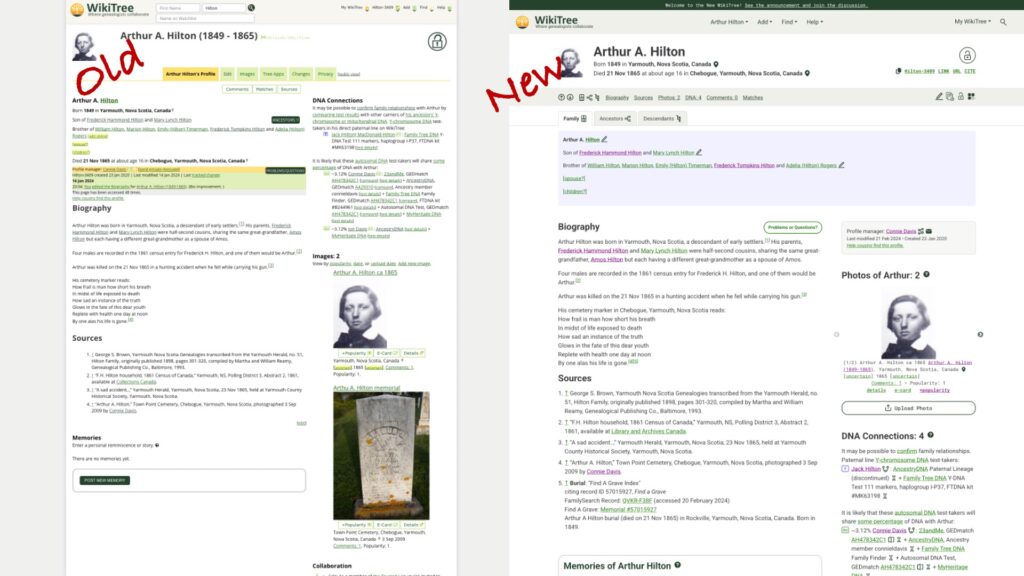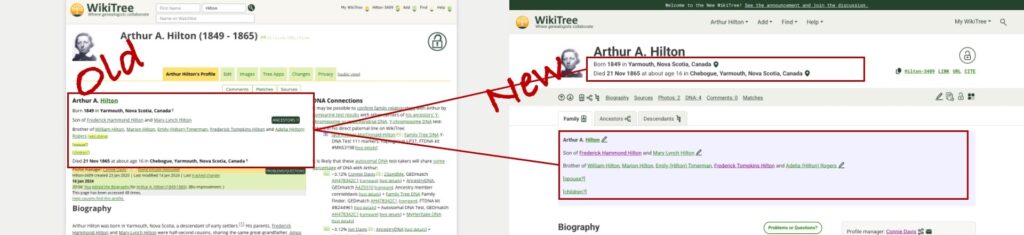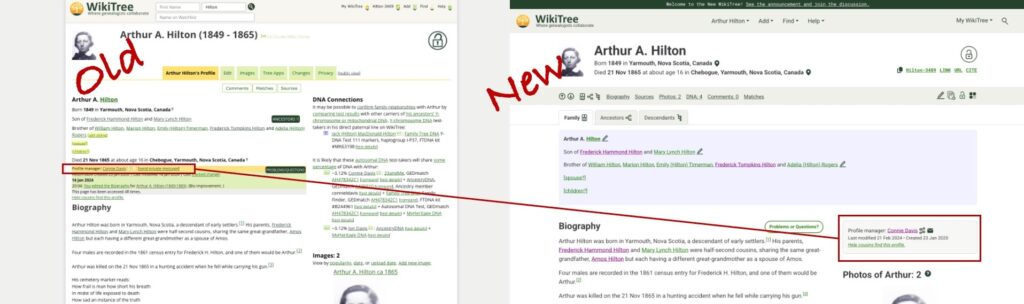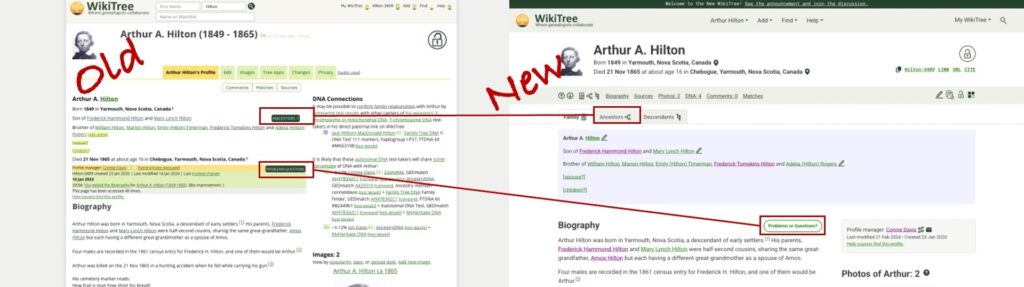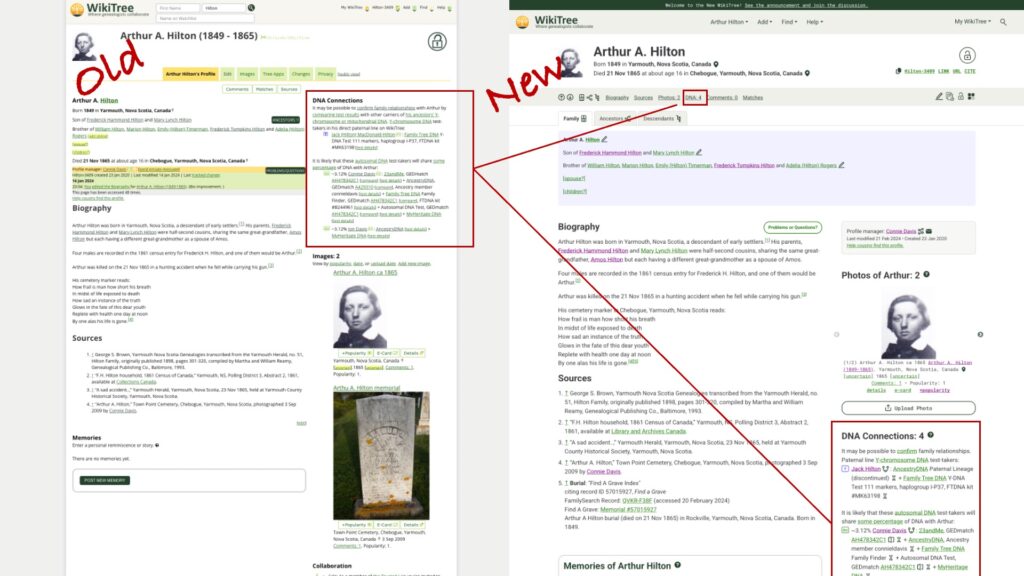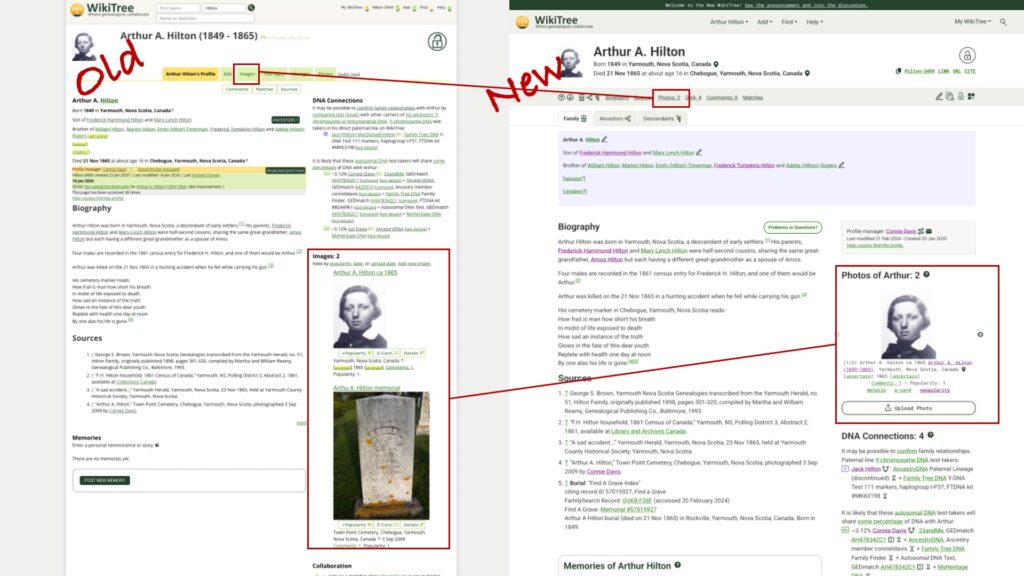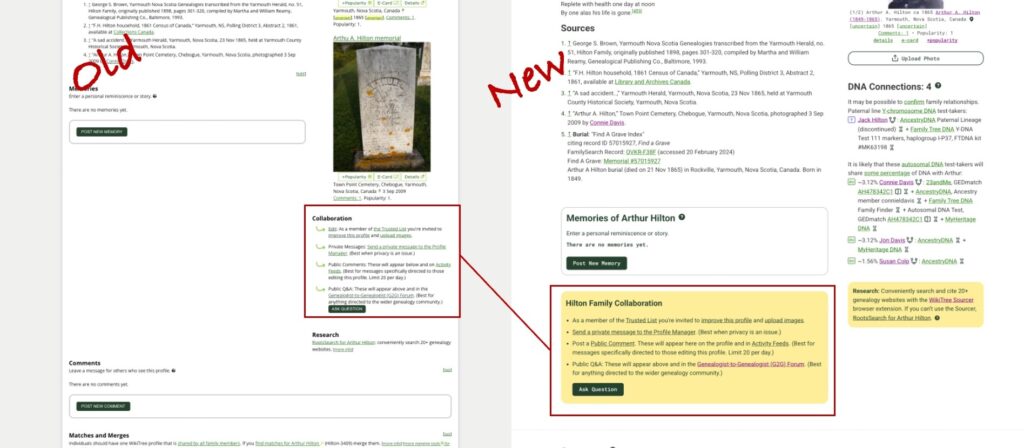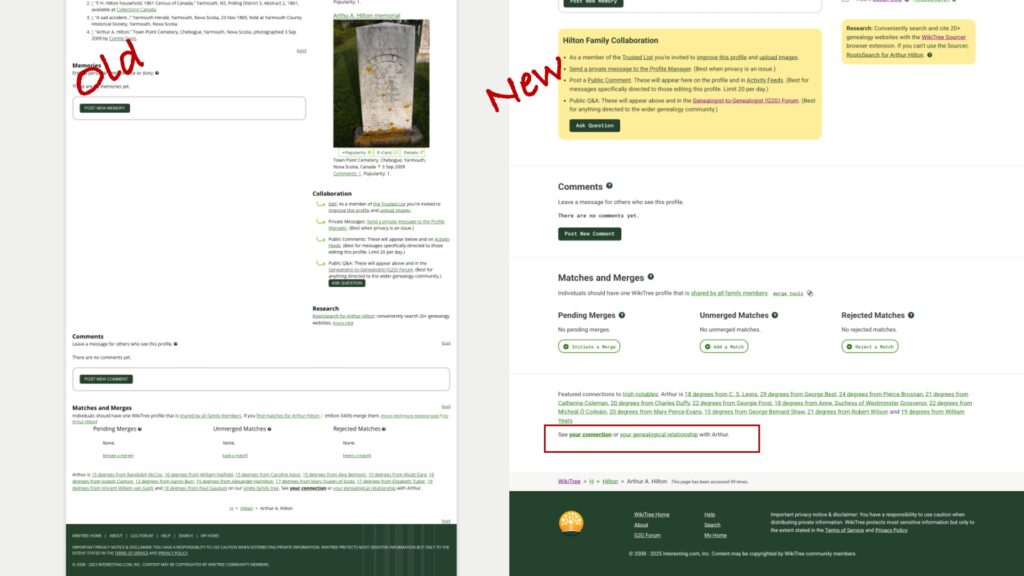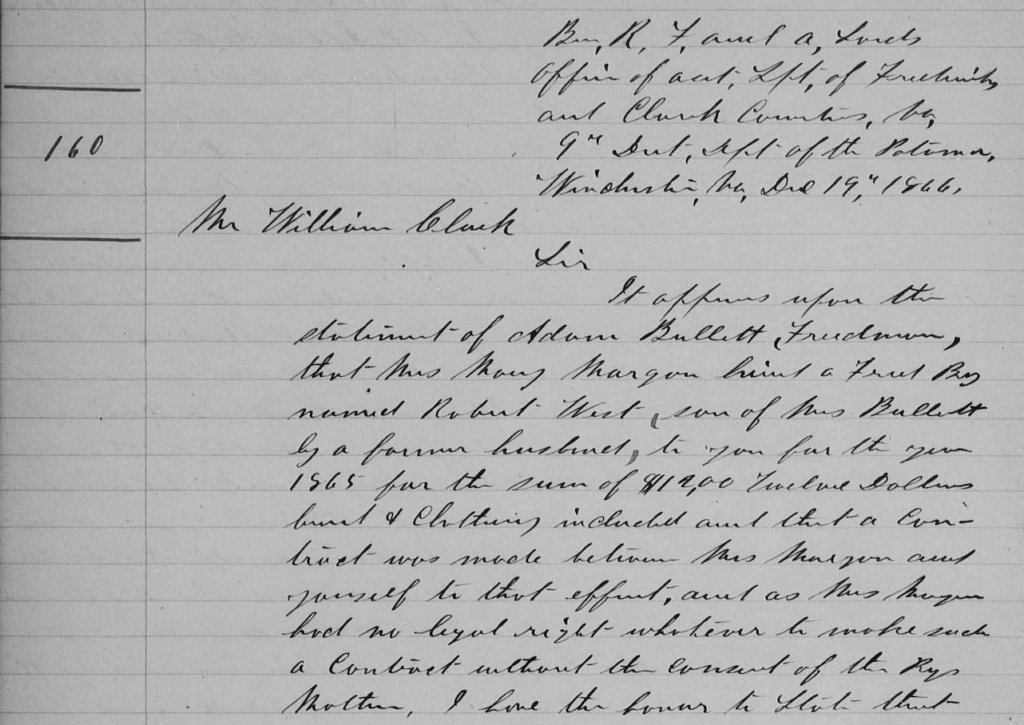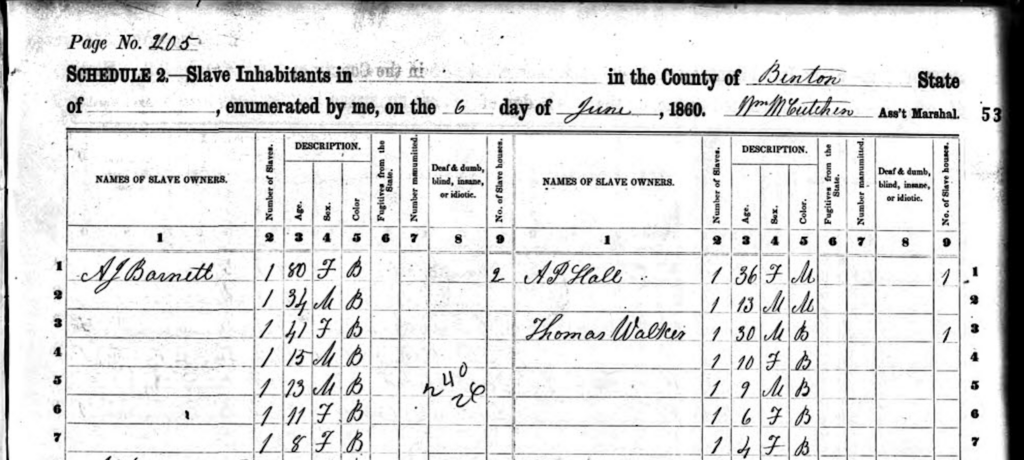Where do you go after you’ve identified a genetic network of matches and figured out how they match you? You document what you’ve learned. One way to document what you’ve learned is by capturing the segment data, the actual places where you and your match share DNA. The news that MyHeritage is going to stop allowing raw DNA uploads is a disappointment since that has been my preferred place for downloading segment data. Leah Larkin explains the possible reasons for this change of process at MyHeritage here, and they certainly make sense. The ease of transferring a DNA data file from Ancestry to MyHeritage was a motivation for many to use MyHeritage. In the future, customers will need to purchase a MyHeritage DNA test to be represented in the database. Two other companies, FamilyTreeDNA and Living DNA still accept uploads and have a chromosome browser, as does the third party website GEDmatch. 23andMe had a chromosome browser before the data breach in 2023. With new owners buying the bankrupt company, the future of 23andMe’s database and functionality is anyone’s guess.
As a reminder of the value of segment data, I have an example from my own research that might entice you to make sure your DNA is on a site with a chromosome browser and that you are familiar with the amazing things you can do at DNA Painter.
In a prior post I wrote about the lure of small DNA segments and you can find another example there.
To dive deep into segment data, the person to know is Jim Bartlett. He writes extensively about segments on his blog, Segmentology, and entries like this one are good places to start. Roberta Estes has organized her information about segment triangulation (when three people all share the same segment) here. Kitty Cooper is another blogger with extensive experience with segment data.
Here’s a DNA Painting of my maternal chromosome 14. The entire chromosome has been painted with the DNA from my two maternal great-grandparent couples, one in pink and one in yellow. You can see where the DNA from my mother crossed over from her paternal side (yellow) to the maternal side (pink). For more about recombination, see this video.

In order to create the DNA painting, I downloaded the segment data from different websites (you will see them labeled: 23andMe and MyHeritage for this particular chromosome) and then uploaded the segment data to DNA Painter. I assigned each segment an ancestor and a corresponding colour. The pink represents my maternal-maternal great-grandparents, Malcolm Argul Pike and Martha Edna (Greer) Pike. I labelled the matches with the relationship (1C1R for first cousin once removed, etc.) These are my cousins KSGM, ADJ, BH, and PP. The yellow segment is a 1C1R who descends from my maternal-paternal great-grandparents, Winfield Scott Johnson and Lillie May Key.
The diagram below of the maternal side of my family tree has been colour-coded to match the DNA painting above.
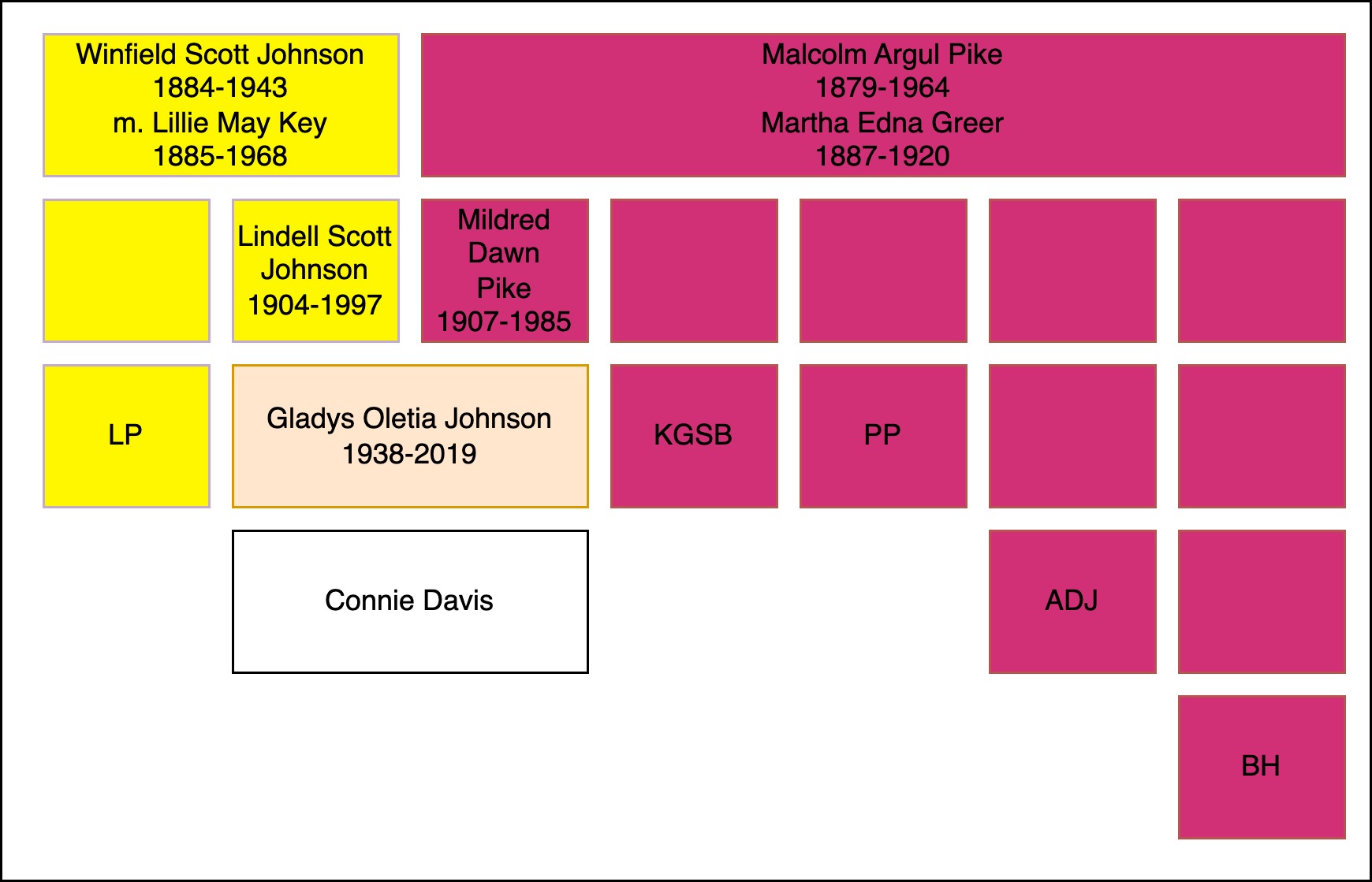
I have now documented my great-grandparents for my maternal chromosome 14. I’m creating a catalogued library of my DNA data. Any matches with segment data can easily be identified by great-grandparent. And as a reminder – matches to great-grandparents are special. You always receive DNA from your great-grandparents!
I hope this example will inspire you to make sure your own DNA is at a website or websites where you can access a chromosome browser and that you have other cousins who do the same. In the long run, this type of analysis will help us all identify our ancestors.